 0 Produkt Produkter 0 Vara
0 Produkt Produkter 0 Vara Inga produkter
0 Produkt(er) för totalt: 0,00 SEK


Starship Troopers: Extermination is a pulse-pounding co-op first-person shooter. Join the Deep Space Vanguard, an elite Special Forces branch of the Mobile Infantry, in the fight against the Bug menace and claim victory for humanity!
Your trusty Morita Assault Rifle, support tools, and fellow Vanguard Troopers are all that will keep you alive while exploring the hostile surface of these ugly planets, these… Bug planets.
Would You Like to Know More?
THE WAR EFFORT NEEDS YOUR EFFORT!
Retake and rebuild bases, construct refineries, and complete a variety of other side objectives to wrest control of the planet away from the Bug menace. Massive, detailed maps with several unique zones add to the incredible replayability, and swarm-based combat with hundreds of enemy Bugs on screen delivers the sense of taking part in an overwhelming planetary struggle!
WELCOME TO THE NEW VANGUARD
Choose from six different classes to best suit your playstyle and support the rest of your squad. From the assault-ready Ranger and Sniper to the devastating Demolisher and life-saving Medic, the Deep Space Vanguard has a place for all types of players. As you progress in each class, you’ll unlock new weapons, equipment, and perks as well as cosmetic options to help you look the part of an elite warfighter!
THE ONLY GOOD BUG...
Increasing Bug threat levels bring bigger and more dangerous enemies to the fight, and you’re going to need to hunker down to stand a chance. Construct walls, towers, ammo stations, and more to beat back the Bugs until Fleet can come and get you. You’ll encounter Drone, Warrior, Gunner, Plasma Grenadier, and so many more Arachnid bastards! Keep your eye out for that Tiger Elite…
DO YOU HAVE WHAT IT TAKES?
Starship Troopers: Extermination is being built alongside the community. With a lower entry price at Early Access launch, we want to encourage Troopers to sign up with the Vanguard. We are boots on the ground with our community, ready to listen, as we take the game from Early Access to a full launch.
Join us on the Starship Troopers: Extermination Discord server!
Legal Information
Starship Troopers ™ & ©2023 TriStar Pictures, Inc. All Rights Reserved. Published by Offworld Industries Ltd. Game software excluding TriStar Pictures, Inc. elements: ©2023 Offworld Industries Ltd. All Rights Reserved. Offworld Industries® and the Offworld logo are both registered Canadian trademarks.
Hur fungerar det? Får jag Starship Troopers: Extermination som en fysisk kopia?
Nej, du får Starship Troopers: Extermination produktnyckel (Starship Troopers: Extermination CD Key), som du får via e-post. Sedan måste du använda Steam-plattformen för att lösa in dina Starship Troopers: Extermination produktnyckel (Starship Troopers: Extermination CD Key), och du är redo att ladda ner, installera och spela Starship Troopers: Extermination. Du får en steg-för-steg guide om hur du gör detta tillsammans med ditt köp. Det är hur enkelt som helst!
Starship Troopers: Extermination is a 16-player co-op FPS that puts you on the far-off frontlines of an all-out battle against the Bugs! Squad up, grab your rifle, and do your part as an elite Deep Space Vanguard Trooper to take back planets from the Arachnid threat!
Inga kundomdömen för tillfället.









