 0 Produkt Produkter 0 Vara
0 Produkt Produkter 0 Vara Inga produkter
0 Produkt(er) för totalt: 0,00 SEK

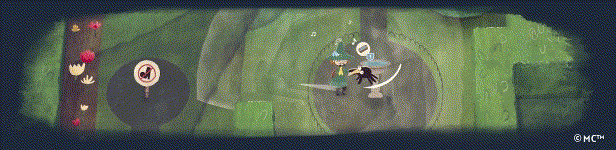
Snufkin: Melody of Moominvalley is a story-rich musical adventure game about Snufkin restoring the valley and helping the quirky and memorable characters and critters who call it home. A series of hideous parks have cropped up in Moominvalley, disrupting the landscape and its harmonious nature. As Snufkin you will distract police officers, pull out signs, and knock over misplaced statues as you vigorously try to restore nature and the inhabitants’ home while putting an end to the industrious Park Keeper’s plans…
Experience a beautifully crafted and quintessentially Nordic game, brought to life with stories, emotions, and a melancholic atmosphere set in Tove Jansson’s vivid and beloved world of Moomin. You are invited to a wholesome experience for every age that combines open-world mechanics with puzzles, stealth, and melodic elements!
GORGEOUS STORYBOOK STYLE BRINGING A WORLD TO LIFE
Immerse yourself in a beautiful and imaginative world that captures the very essence of the Moomin stories; an extensive tapestry of graphical books and cartoons brought to life in a never-before-seen way.
Experience the harmonious symphony with every footfall, elevated by music and melodies from the Icelandic post-rock band Sigur Rós. Befriend Moominvalley inhabitants as Snufkin with a few tunes from his harmonica. Wander Moominvalley with your heart open and your steps light. 
A CAST OF WONDERFULLY WHIMSICAL CHARACTERS
Get to know a diverse cast of characters with strong yet whimsical personalities, depth, and complexity. Embark on a journey to not only find the cause of the hideous parks but to also discover and interact with the charming Moominvalley inhabitants.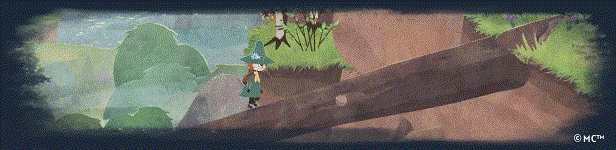
A MUSICAL ADVENTURE
Explore a host of locations where the sun dips below the horizon, casting a warm amber glow across the meadows; where the scent of wildflowers mingles with the crisp breeze, carrying promises of untold stories and hidden wonders; and where you as Snufkin - with your hat pulled low and harmonica in hand - head out. Gain inspiration by exploring Moominvalley and by solving puzzles.
Main features
- Set out on a cozy, story-rich adventure game in a gorgeous storybook art style
- Get the strict Park Keeper and his horrible parks out of Moominvalley with the help of your trusty harmonica, a bit of stealth, and the friends you’ll meet along the way
- Meet over 50 charming characters and creatures calling Moominvalley their home
- Experience narrative gameplay and a myriad of charming stories and quests involving the beloved characters inspired by Tove Jansson’s work
- Explore Moominvalley’s open world and solve musical and environmental puzzles along the way to uncover the happenings in the valley
- Immerse yourself in the beautiful soundscape of music and melodies composed in collaboration with Sigur Rós
© Snufkin: Melody of Moominvalley. Developed by Hyper Games. Published by Raw Fury AB. © Moomin Characters ™
Legal Information
© SNUFKIN: MELODY OF MOOMINVALLEY. Developed by Hyper Games. Published by Raw Fury AB. © Moomin Characters ™
Hur fungerar det? Får jag Snufkin: Melody of Moominvalley som en fysisk kopia?
Nej, du får Snufkin: Melody of Moominvalley produktnyckel (Snufkin: Melody of Moominvalley CD Key), som du får via e-post. Sedan måste du använda Steam-plattformen för att lösa in dina Snufkin: Melody of Moominvalley produktnyckel (Snufkin: Melody of Moominvalley CD Key), och du är redo att ladda ner, installera och spela Snufkin: Melody of Moominvalley. Du får en steg-för-steg guide om hur du gör detta tillsammans med ditt köp. Det är hur enkelt som helst!
Join Snufkin in this musical adventure about restoring harmony and balance to Moominvalley, protecting it from the industrious Park Keeper.
Inga kundomdömen för tillfället.



